![[home]](home.gif)
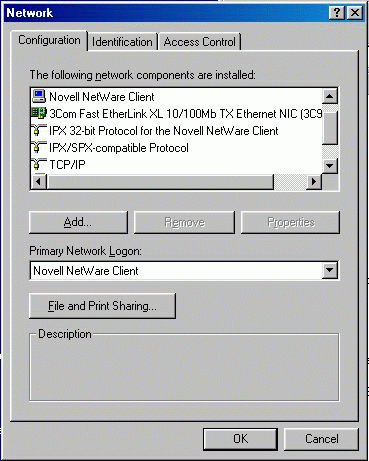
This is what your network settings should look like after you have set up your Network Interface Card (NIC).
After setting up your desktop settings and your computer has re-started it should FIND the PCI ethernet controller and want you to install the proper drivers. The driver we use is on the set-up CD and is called 3COM905BTX.
You will follow the installation procedure and use Delburne School as the Company Name and Chinooksedge as the Work Group.
Then you can set the TCP/IP Properties.
 The Author of this Page
The Author of this Page